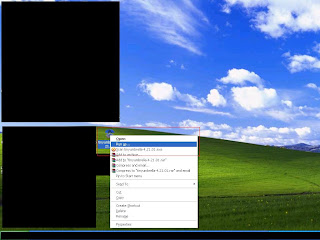Just a quick guide on how to save your SHSH blobs, Let's begins:
1) Download TinyUmbrella from http://thefirmwareumbrella.blogspot.com/ Check your version,if you're running on windows download the [WIN] version.
3) Run the downloaded TinyUmbrella as Administrator. By pressing [Shift] key follow buy right click on the icon. E g
2) Plug in your iPod/iPhone/iPad to your computer.
Make sure you Unblock your firewall that prevent TinyUmbrella to run.
4) Now in TinyUmbrella click on the connected devices on the right hand side,and go to [Log] tab and click Save SHSH.
It should be something like this when its finished.
Thats it. Simple and easy. =) Hope it help.